Instagram rolled out a feature to their app in 2016 allowing users to add and manage multiple Instagram accounts on the application. Adding multiple Instagram accounts is super easy thanks to this application update.
As a branding agency who manages many Instagram accounts for clients, this update has always been a huge positive. Until the update was made, managing multiple Instagram accounts was a daunting task. This feature has made our (yours included) social media management lives quite a bit easier.
How easy is it to manage multiple instagram accounts?
So easy we show you how to do it in under 2 minutes
(Speaking of making lives easier, our design team recently unleashed 12 free Instagram templates to help you quickly create stellar visuals).
Ready to add more Instagram accounts?
Quick instructions on how to add a new Instagram account to your app:
- Open Instagram
- from the home feed, tap and hold your profile icon in the bottom right of the app
- Tap Add Instagram Account to add login information for a new Instagram account
Quick instructions to switch accounts while logged into multiple Instagram accounts:
- Open Instagram
- from the home feed, tap and hold your profile icon in the bottom right of the app
- Tap the Instagram Account icon to switch to that account
Managing multiple Instagram accounts in a team environment
Instagram has proven its authority in social media since damn near day one. The channel has been quickly adopted by brands as a must-have appendage to their digital presence.
As a branding agency offering social and community management services, the trend has been to figure out the winning strategy for the channel and our clients who play there. The hurdle we’ve had with Instagram as an agency is simple: you can only be logged in to one account per device at a time. This makes managing multiple clients, personal accounts and your bearded dragons fan page, difficult. Even in a team atmosphere, the act of logging in and out limits the amount of monitoring and interaction taking place.
With the immediacy of social media, single account login and management per device on IG creates a barrier. When your team manages multiple accounts on countless social platforms… bingo… that’s where the time suck begins. Yes, it definitely gets more complex from there. And yes, there are tools to help decrease the energy and effort. Social management apps like Hootsuite and Sprout Social have recently introduced features to aid in the process. Nothing has remedied the core issue at hand, though. Until now.
With the rollout of the multi Instagram accounts login and management feature, we can kiss the frustration of being blind to activity on some accounts while being logged into one, goodbye. We no longer have to carry 3 phones and 2 iPads with us everywhere we go because we “work in social media."
Now, we’re finally able to login to multiple (up to five) accounts at one time. We can switch between accounts easily and receive notifications of every double tap from all accounts right to our home screen. You might want to consider adjusting your settings though, if you’re maxing out the account limit.

How to add multiple Instagram accounts:
You can now add up to 5 Instagram accounts and quickly switch between them without having to log out and log back in. This is included on version 7.15 for iOS and Android.
To add multiple Instagram accounts from your profile page:
- Go to your profile and tap the ≡ icon in the top right
- Click the Setting and Privacy button with the gear ⚙️ icon
- Scroll down to the bottom and tap Add Account
- Enter the username and password of the account you'd like to add
To switch between accounts you've added:
- Go to your profile
- Tap your username at the top of the screen above your profile image
- Tap the account profile you'd like to switch to
For more information, check out the Instagram Help Page.
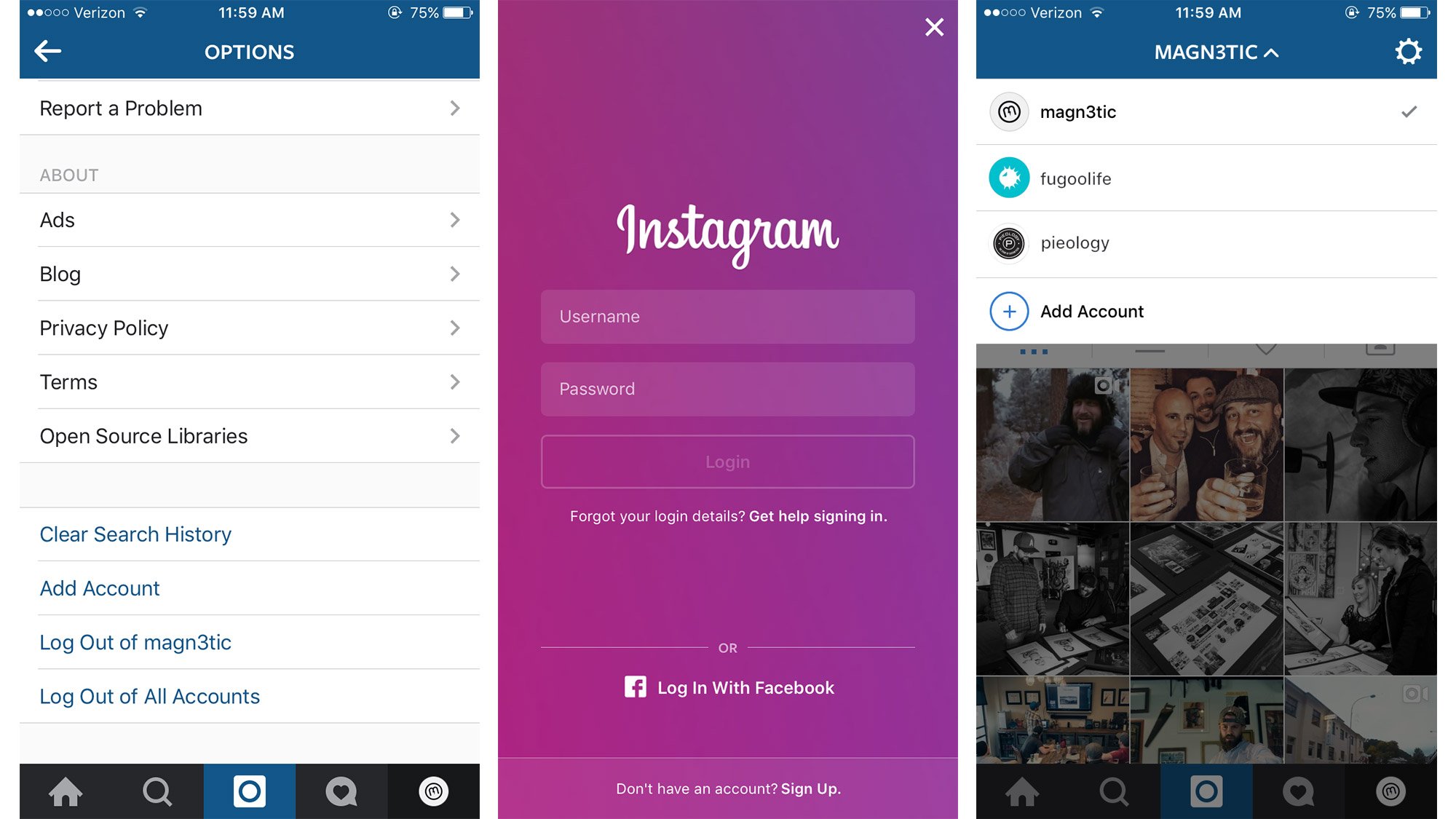
Some New Feature Tips:
- From any screen, hold down the profile button (bottom right), it will pop up all accounts, simply tap the one you want to use. Instagram will keep you on whichever screen you were on, whether it be the home feed, search, activity or your profile...it just changes the active profile.
- When posting, it now shows the profile picture of the account you will be posting from. The share button even says "Share as (username)" just in case you get a little mixed up. These extra features will come in handy after a couple happy hours... no one wants to post their personal photo to a client page!
- When switching between multiple Instagram accounts, a green dropdown notification verifies which account you are switching to. When managing multiple accounts, we can get moving fast. This will help with making any mistakes while interacting on the app.
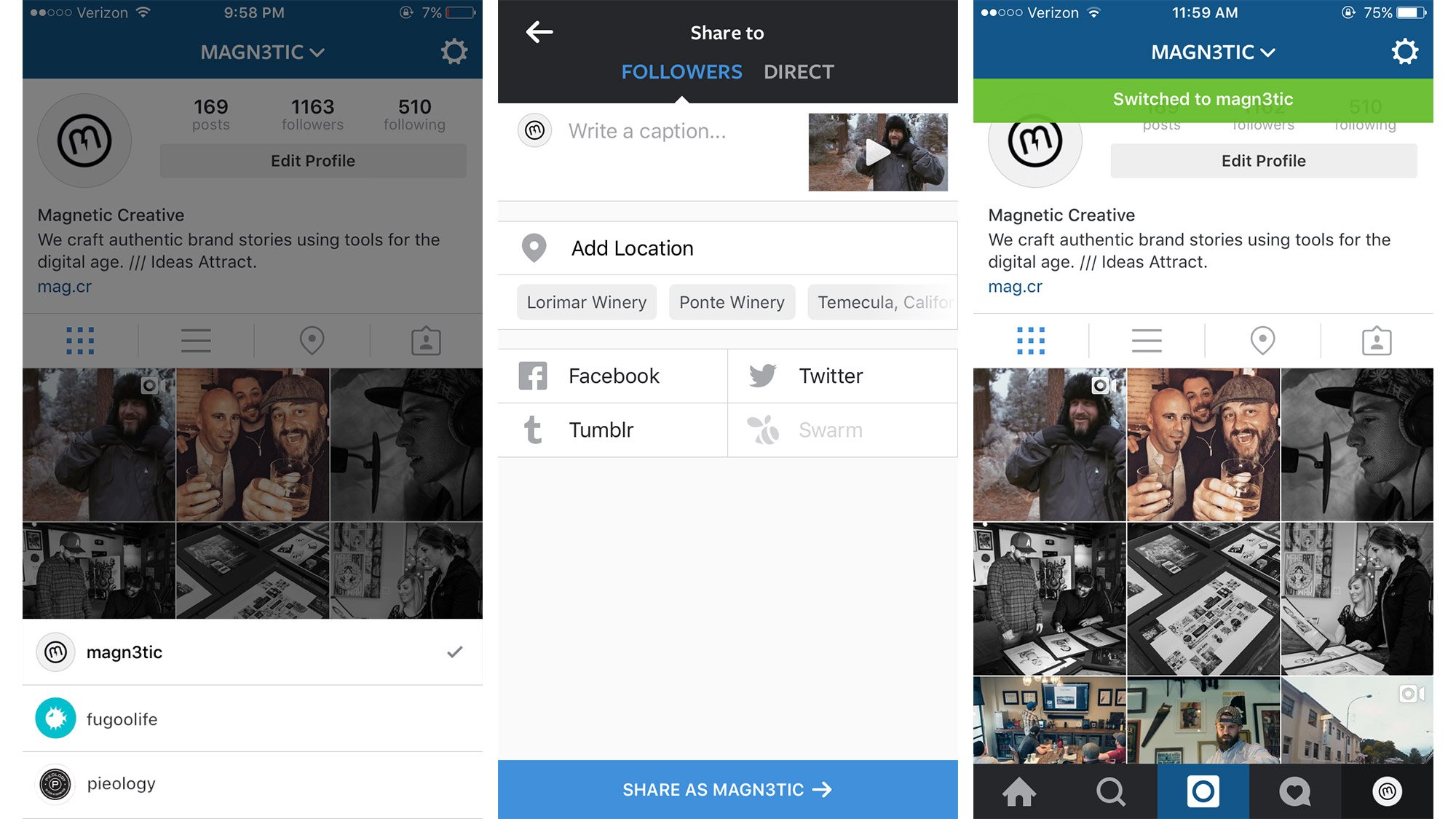
Cool, right? We think so, too. But again, we're cautious. We'll get to that.
Want another cool trick on Instagram?
Google Analytics for Instagram
Let's review some of the wins for the new IG feature...
In a world where time (or at least the perception of it, think of Uber’s business model) is being sold, this opens up quite a bit for those of us who manage multiple IG accounts.
Social FOMO reduction - When you’re managing multiple social accounts, you constantly have a Fear Of Missing Out. Being logged into only one Insta account keeps you that much further from being first on the scene when the new cat meme drops. Goodbye, Insta FOMO.
Notifications galore - in light of the above, you’ll now have accurate notifications showing you who’s doing what, when they’re doing it and on which account. No more notifications for client X when you’re logged into client Zs account. Should be interesting to see some data on how this affects the notifications feature in mass, though. Expect to want to turn yours off or at least mute some of them pretty quickly.
Everyone with an alter ego, a pet they think is cute, a side project or business, or a new social scheme can easily create and manage multiple Instagram accounts. See the double edge to the sword here?

Below are some reasons why we’re cautious...
With so much drama - we are in control of our feeds and what we see currently on Instagram. Maybe not so much in the near future. Over posting and over advertising on the platform could be very near.
Account Overload - the lack of multiple account access deterred individuals and brands from making accounts for every little side project or cute pet. This feature could lend itself to a plethora of new pages which may flood feeds with content overload... and not the good kind of content. Remember when Facebook pages exploded... everyone and their mom had pages for everything from bands to local meet ups and garage sales. Helpful in some cases, but it quickly got out of hand.
App monetization - Instagram has slowly been monetized since Facebook bought it. We’ve recently seen more and more ads showing up in the feed. We expect this new feature to be the start of new monetization tactics.
💩Content - the quality of content on Instagram is likely to take a nosedive in mass. This new feature will likely bring an onset of more bad memes, discount codes and overall 💩content to the platform. It’s inevitable.
Double Tap Battles - get ready to see poor quality accounts getting massive amounts of attention from guess who… themselves. The folks who go through hashtag feeds and like every photo will now have more carpel tunnel as they do it from multiple accounts instantly. We may all start getting more likes and follows, but not the organic ones we want.
Instagram has been successful because of the simplicity and authenticity to connect in an ad-free environment. We first started seeing brands use the channel for mass-influencer outreach (remember the Skinny Bunny Tea takeover?). We now have ads, though tastefully presented, show up more and more frequently. Is this the next big move in an effort to turn Instagram into the next banner ad? While the update is super helpful, what's next? We'll likely start seeing more and more ads showing up. There's been talk of allowing links in the post descriptions. Will we start seeing the same algorithmic frequency applied to 'Business' accounts that we've gotten accustomed to within the Facebook walls? Time will tell...
So far, Instagram has done a solid job of staying genuine and free of over advertising and outbound links. Let's hope this update doesn't snowball into more noise.
Standing out from the noise on Instagram
Adding multiple accounts in Instagram is a great new feature. Again, we’re psyched... but cautious. In the end, it comes down to staying true to your brand. At all costs. Don't get caught up in the fake numbers game.
Quality, authentic content and interaction will continue to be the main ingredient to a solid growth marketing strategy. Be mature about the content your brand creates and publishes. In order to stand out on Instagram, it will be more pertinent than ever.




Join the Discussion